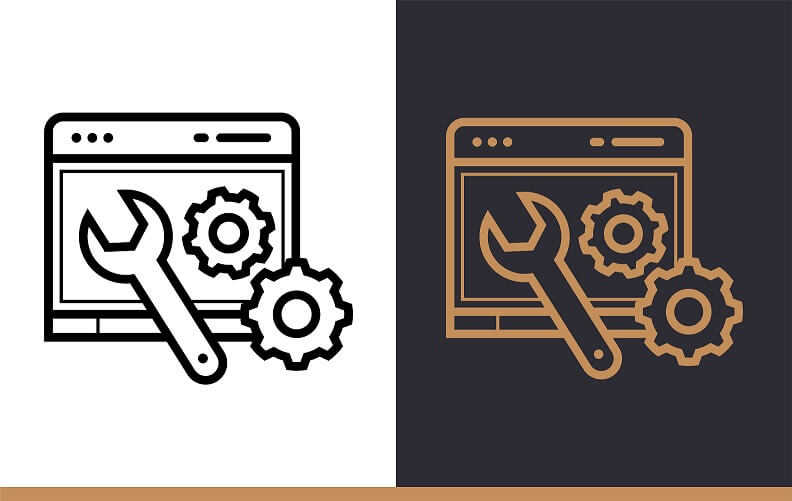
10 Split Testing Ideas You Can Try Today
Knowledge is power.
How much knowledge do you have about marketing your mortgage business?
In just three words, I can summarize exactly what it is about A/B split testing that makes the process so powerful.
But you’d be surprised at how many marketers out there completely forget (or don’t even know) that split testing exists in the first place.
Many mortgage marketers will write an advertising headline… and then consider the job finished.
Or they might send out only one sort of Tweet—again and again.
But if you want to make the most of your marketing efforts, nothing will boost your results quite like knowing exactly what works and what doesn’t.
The most powerful way to achieve that? Knowledge.
In other words, split testing for the sake of gaining that incredible knowledge. The knowledge you only gain by experience.
Want to try it yourself? Here are 10 split testing ideas you can try today.
Split Testing Idea #1: Your Sales Headline
Somewhere on your website, you have it.
It’s the crux of your online marketing efforts: the landing page. The “Contact us” page. Any piece of content in which you’re asking the customer to make a decision and become a tangible lead for your business.
And somewhere on that page is the most important element: the headline.
Think of your content as an inverted pyramid: the title and the first sentence will always be the most important. That’s where you gain the attention of potential leads.
Don’t just come up with something creative—try different headlines out. You’ll be amazed at how a single sentence can make a powerful difference in your conversion rate, for better or worse.
Want to get some good ideas for headlines and ad copy? Check out Moat.com and run some searches for big companies like LowerMyBills, LendingTree, Zillow, and QuickenLoans.
There are some headline ideas you can take to the bank… and trust me, they’ve been tested.
Split Testing Idea #2: Your Advertising Headline
No, I’m not done with headlines yet.
But there’s a different sort of headline that you need to master: the headline that potential leads first see when they come across one of your ads.
Whether you’re using sponsored ads on social media networks or on search engines, you only have a few words to make a distinct impression.
It’s worth isolating these few words in a split test to find out exactly what works—and what can be tossed aside.
Make sure you isolate this variable and keep the other ones as consistent as possible for the most accurate results.
Split Testing Idea #3: Your Call-to-Action Button
It’s the button that changes life for you—and for your potential clients.
That’s not hyperbole, either. Your CTA button can make or break whether or not they end up doing business with you. Yes, it’s that cereal 😊
The CTA button also happens to come with plenty of variables. Size. Location. Design. Color. Copy.
Isolate one at a time in order to test and find the best call-to-action for your given use case.
A few tips: make sure that the CTA focuses on the customer’s issues. Don’t just use “Apply Now”
Instead, write from their perspective. Something like: “Get My Quote.”
As you split test, you’ll likely find that short, powerful CTAs can be the most effective. But don’t be afraid to try out longer ones, either. The results might surprise you.
Split Testing Idea #4: Blog Content
What kind of content do you write that attracts the most possible readers?
If you don’t measure, you’ll never know which posts attract the people who might be looking for a service like yours.
Think of each blog post as a mini-split test. If you do at least have sufficient analytics to see which posts are performing the best, then you’ll have some clues as to which content is the most valuable for your readers.
But you can also expand these tests by running experiments. You can try contests, write short posts, write long posts—anything to try something new. Let the split test tell you what your potential clients are looking for.
Split Testing Idea #5: Visuals
Many parts of your website and landing page have visual elements.
Whether it’s a picture near the top, the design of a call-to-action, or even a simple graphic to display what it is that you do, visuals are always part of the picture.
You’d be surprised the impact these visuals can have on bounce rates and conversion rates.
Try changing up the visuals on your site for a week at a time—or even longer. Measure the results and stick with the visuals that yield the most conversions.
Split Testing Idea #6: Lead Capture
If you have a newsletter capture on your website—and you should—you understand its importance for building a solid email list you can turn to for your latest marketing offerings.
But you won’t capture these emails to begin with if you can’t craft the kind of lead capture that gets results.
That’s why I recommend testing out lead captures, including specific elements—such as the number of questions you ask, the order in which you ask them, the positioning of the lead capture form on your website or landing page—to ensure that you’re squeezing as many conversions out of your site as you can.
A handful of additional conversions from your lead generation form can result in thousands of dollars or more in commission. Test and optimize your lead capture wisely.
Split Testing Idea #7: Menu
When you go to a restaurant, the menu is everything. Your guide. Your enticement. Their sales page.
It’s the same for a website.
Your menu should not only look good, but it should answer the questions that your readers have.
Experiment with different items to put on your navigation menu. You might even consider highlighting a major converting item, such as “Get Pre-Approved!” or “Search Homes Now!’
Whatever you do, don’t ignore your menu. It gets prime placement on your website and it’s not there just to tale up space. It’s there to guide potential clients to relevant information and get results.
Split Testing Idea #8: Your Tweets
Not just your Tweets, either.
Your updates. Your posts. Your shares.
Some social media outlets—like Twitter—give you a good idea of the kinds of impressions and reactions you’re getting.
But don’t be afraid to try out all of the platforms by linking back to your website, or ideally, a landing page—which, of course, is running analytics on the results.
Need different ideas? Try it all. Try different social media posts: links, shares, updates, contests, everything—to find out what your customers most respond to.
Split Testing Idea #9: Your First Email
When you send out an automated email to newly-captured leads, do you pay attention to the results? Or are you simply happy to have the lead?
Don’t forget that emails can be tested as well.
Specifically, test the subject lines for their opening rates, as well as the conversions they inspire.
Nothing is more disheartening to a marketer than capturing all of those leads… only to do nothing with them and get nothing out of them.
Split Testing Idea #10: Your Pitch
When it all comes down to it, turning leads into clients has a lot to do with your pitch.
Whether that means the copy on your landing page, the last paragraphs before the call-to-action, or even just the statistics you select to make your point… it’s all worth testing.
Try to look at your website, landing page, and other marketing from a whole new perspective.
Pretend you’ve never been there before.
Put yourself in the shoes of a potential client and ask yourself the most important items on your website or other marketing that you have yet to test.
This won’t only give you insight into how your potential clients view you and your business. It will help uncover some blind spots and help make your web presence that much more engaging.
And don’t forget to sign up for a free trial of leadPops to make split-testing that much easier. After all, knowledge is power.

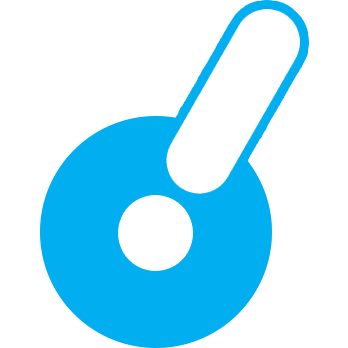
Comments open