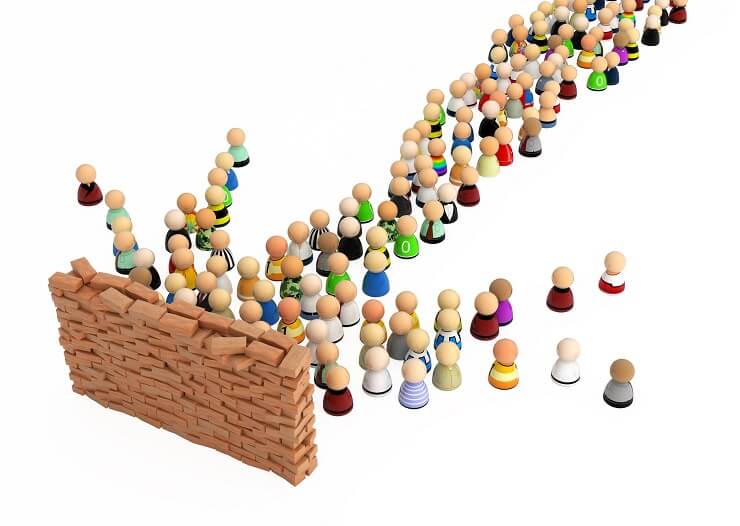
Seven Buzz-Killing Words that Will Make Your Most Enthusiastic Prospects Click “Back”
Your prospect is on the right track. A potential client is cruising through your website, and they’re ready to fill out one of your lead generation tools…
Then, it hits them.
They stop dead in their tracks like they just hit a brick wall.
They click back.
What happened?
Chances are, they saw a “buzz-killing” word that triggered a sense of distrust in them.
Suddenly, they went from being your most enthusiastic visitor to cruising around the web, back to Facebook or Google.
If it sounds like a tough problem, don’t worry. A simple buzz-killing word here or there is easy to get rid of—you simply highlight it and press “delete.”
But if you don’t know which words you’re dealing with here, that can be a problem. So let’s identify the top buzz-killing words turning away your hottest leads:
Buzz-Killer #1: “Your”
“Your” is the first word in this blog. And you know what? I’m not changing it. It’s fine as it is.
But writing in the second person, conversational tone of a blog post turns out not to be the best approach when you create a call-to-action button, according to a test by Michael Aagaard.
In fact, he found that “Create My Account” was a significantly better button text than “Create Your Account.”
Why is this the case? Your guess is as good as mine. It may be due to the subtle psychological shift of ownership. When you read “your” on a button, it doesn’t quite make sense. You’re clicking on something that shows no ownership on your part.
When you click “Create My Account,” however, the entire dynamic is changed. Aagaard was able to find differences as great as 25% by changing just this simple word—a word that most businesses wouldn’t be bothered to think twice about.
In this case, why it works is not as important as the fact that it works. So switch your call-to-action buttons around.
Your conversions will thank you for it.
Buzz-Killer #2: “Privacy”
Aagaard noticed something else interesting when he conducted his A/B tests: when he added a line about never spamming and a 100% privacy policy, leads went down, not up.
What’s going on here? After all, shouldn’t people want more privacy? Shouldn’t they be encouraged to sign up to a newsletter when they see there’s a no-spam policy?
In this case, it’s the case of the pink elephant. If I say the sentence, “Don’t think of a pink elephant,” suddenly, you’re imagining a pink elephant. Even though the sentence was negative, the image was still put in your head.
By writing about spam and privacy just under a sign-up prompt, Aagaard made people think more about spam! That’s why it’s good to have a privacy policy at the bottom of a page—but not near your call-to-action.
Buzz-Killer #3: “Zero” or “No”
Remembering the pink elephant problem from the previous section, it’s important to talk about negative language.
Is it better to find something that is tremendously beneficial for you—or something that will reduce a lot of pain?
Although our motivation for buying things can come from both elements, what tends to make more persuasive sales copy is writing in a positive sense.
Consider:
- Is it better to say a vacuum cleaner “gets rid of a mess” or that it leaves your living room looking totally clean? The latter offers a better image.
- Is it better to say a smoke alarm will prevent disaster…or that it will help keep you and your family safe?
Generally speaking, it’s more persuasive to use positive imagery. This gives your leads something to grab hold of.
Buzz-Killer #4: “Buy” or “Apply”
First, let’s be clear: there’s nothing wrong with the word “buy.” But using it too early? It can spell death for what was otherwise going to be a new sale.
If you’re going to persuade someone to buy from you, it helps to convince them that it’s more than an ordinary purchase.
It should be an investment in their future; something that will bring them security.
In the mortgage and insurance industries, the word “buy” can send people heading for the hills… perhaps because they don’t want these to be ordinary purchases.
They want them to be special (and few and far between, in most cases).
It will serve you better to use words that aren’t so commitment-heavy upfront.
Another example is the phrase “Apply _____” — “Apply Today” or “Here” or “Now” — whatever version you might be using…
That is NOT an effective call-to-action for lead generation.
It’s great to drive people you’re already working with to an online application as a service tool, but expecting consumers that have never spoken with you to just jump right into a loan application is setting yourself up for failure.
Just because somebody found you on Google, or they read a couple good Yelp reviews, or a friend recommended you… That doesn’t mean they’re jumping into a 1003 and giving you their social.
For the most part, they won’t click “apply” and fill out your application unless you’ve told them to (even if it’s one of those fancy, turbo-charged, supersonic, rocket/go-cart loan apps), so don’t make that the main focus or call-to-action on the website.
Instead, ask for very little when your aim is to generate leads—in time, they can become sales, but not yet. Going for the final sale right away can mean never getting it at all.
Buzz-Killer #5: The Dreaded, Empty Cliché
“Save time and money!”
“___ Management!”
“Boost your ___!”
Chances are, your potential leads have seen some variations of these clichés in the past that they simply have no persuasion value anymore. By using them, you start to bore your readers (potential clients).
Consider the headlines you see in this article. Each header might read “Word #1” and “Word #2.” But these headlines would have zero engagement. The phrase “Buzz-Killer,” however, suggests something much more compelling.
You’ll want to work the same way when you evaluate your online copy, whether it’s in social media ads or in the way you write your email newsletters.
Don’t “Save them time and money.” Find clever and original ways to write the same phrase so that they’re excited about these opportunities.
When all else fails, bring up an online thesaurus and find a word that is at least interesting. In keeping a prospect’s interest, you keep their attention—and that means they’re not yet clicking “back.”
Buzz-Killer #6: “Thing” or “Something”
When you’re talking about “The Thing from Another World,” you might be onto a topic of interest.
Otherwise, when you use the word “thing,” you’re just getting boring.
This one is a simple fix. Just give your website a quick once-over for every time you use the word “thing.” You can search through it quickly and correct it each time it needs correcting.
For instance, if you wrote, “Here’s the one thing you need to know about insurance,” you might write, “Here’s what you need to know about insurance.” This simple change might not seem like a lot to you, but it helps tighten up your copy and keep your prospect interested.
Buzz-Killer #7: Corporate-Speak
WordStream found the word “Synergy” to be one of the buzz-killers here. But there’s a heck of a lot more you can learn from the corporate world—and what not to write:
- “Move forward.” Moving forward might sound good for a meeting, but when it comes to keeping the attention of your prospects, it’s better to use something a little more engaging.
- “Buy In.” Not only does this phrase contain the word “buy,” but you’ll always want to demonstrate to someone that you’re worth buying into, not tell them as much.
- “Empower.” This borders on cliché, as well, but it’s vague enough to make people reading your copy roll their eyes and click “back,” so it’s worth mentioning here.
In short, always look to write simple, fun, persuasive copy. At every point in the game, think about things from your potential client’s point of view. What would make you want to keep clicking forward?
Sales will increase naturally when you’re able to engage with more of your prospects on a personal level.
Finally, incorporate these tips into your free trial of leadPops to start converting your visitors and readers into qualified, exclusive, meaningful conversations and relationships.

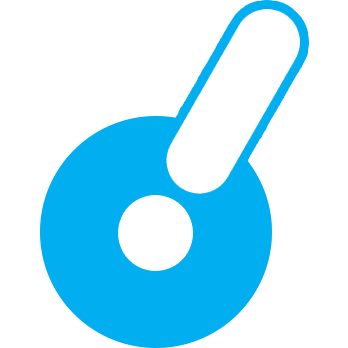
Comments open